
Có nhiều cách để tạo sự khác biệt cho bài đăng mới nhất. Hôm nay mình sẽ hướng dẫn một cách khác để tạo sự khác biệt cho bài đăng mới nhất bằng cách sử dụng một hình ảnh hiển thị bên cạnh bài đăng này. Cách thực hiện khá đơn giản cũng gồm 2 bước.
Bước 1: Thêm đoạn mã dưới đây vào trước thẻ ]]></b:skin> trong template của bạn.
#Blog1{position:relative}
Bước 2: Tìm thẻ<a expr:name='data:post.id'/>
- thêm vào sau nó 1 trong những đoạn mã sau, mỗi đoạn mã ứng với 1 hình ảnh hiển thị bên cạnh bài đăng mới nhất.
<b:if cond='data:blog.url == data:blog.homepageUrl'> <b:if cond='data:post.isFirstPost == "true"'> <img alt='new' src='http://lh3.googleusercontent.com/_u7a1IFxc4WI/TaJhvmNqWVI/AAAAAAAAA-Y/-cHLApTx2wg/new-red.png' style='display:block;position:absolute;top:24px;left:-24px;border:0 none'/> </b:if> </b:if>
<b:if cond='data:blog.url == data:blog.homepageUrl'> <b:if cond='data:post.isFirstPost == "true"'> <img alt='new' src='http://lh5.googleusercontent.com/_u7a1IFxc4WI/TaJh0l8w1pI/AAAAAAAAA-c/oVDNYeQR3rg/new-yellow.png' style='display:block;position:absolute;top:24px;left:-24px;border:0 none'/> </b:if> </b:if>
<b:if cond='data:blog.url == data:blog.homepageUrl'> <b:if cond='data:post.isFirstPost == "true"'> <img alt='new' src='http://lh6.googleusercontent.com/_u7a1IFxc4WI/TaJhgPS31-I/AAAAAAAAA-U/BbCuMGYzk6s/new-green.png' style='display:block;position:absolute;top:24px;left:-24px;border:0 none'/> </b:if> </b:if>
<b:if cond='data:blog.url == data:blog.homepageUrl'> <b:if cond='data:post.isFirstPost == "true"'> <img alt='new' src='http://lh3.googleusercontent.com/_u7a1IFxc4WI/TaJhWM-8d7I/AAAAAAAAA-I/FLalrSbZ0bQ/new-blue.png' style='display:block;position:absolute;top:24px;left:-24px;border:0 none'/> </b:if> </b:if>
<b:if cond='data:blog.url == data:blog.homepageUrl'> <b:if cond='data:post.isFirstPost == "true"'> <img alt='new' src='http://lh4.googleusercontent.com/_u7a1IFxc4WI/TaJhZIL9UfI/AAAAAAAAA-M/Gz6YQOw3WY0/new-blue-light.png' style='display:block;position:absolute;top:24px;left:-24px;border:0 none'/> </b:if> </b:if>
<b:if cond='data:blog.url == data:blog.homepageUrl'> <b:if cond='data:post.isFirstPost == "true"'> <img alt='new' src='http://lh3.googleusercontent.com/_u7a1IFxc4WI/TaJhTPNAAQI/AAAAAAAAA-E/ppdayZj6oi0/new-black.png' style='display:block;position:absolute;top:24px;left:-24px;border:0 none'/> </b:if> </b:if>
<b:if cond='data:blog.url == data:blog.homepageUrl'> <b:if cond='data:post.isFirstPost == "true"'> <img alt='new' src='http://lh3.googleusercontent.com/_u7a1IFxc4WI/TaJhcCpYJ0I/AAAAAAAAA-Q/CEaA-GKSyFI/new-gray.png' style='display:block;position:absolute;top:24px;left:-24px;border:0 none'/> </b:if> </b:if>
Ảnh được hiển thị góc trên bên trái của bài đăng mới nhất. Bạn cần chỉnh lại giá trị của thuộc tính top và left ở bước 2 để hình ảnh được hiển thị phù hợp với template đang dùng. Nếu có thể, hãy design một hình ảnh cho riêng mình và thay thế cho hình ảnh của thủ thuật trên.Thủ thuật này không dựa vào giá trị thời gian nên khi duyệt theo label sẽ không gắn hình ảnh cho bài đăng mới nhất, có vẻ còn gượng ép khi nói "tạo sự khác biệt cho bài đăng mới nhất"!
Theo: Duypham.info

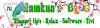
Nhận xét
mình muốn hình ảnh trong bài viết dược hiển thị ra luôn giống của namkn dc ko ?
Trả lờiXóabạn có thể giúp mình làm kiểu hiển thị giống như này ko http://direct2.anhso.net/original/1/18182/191201311013326.png
Trả lờiXóaĐó là tiện ích auto readmore bạn tham khảo tại đay: Click herre
Xóaok mình sẽ thử namkna có skype yahoo gì ko cho mình trao đổi tí
Trả lờiXóaHiện nay mình chỉ dùng face https://www.facebook.com/namkna.blogspot
XóaSao mình làm trên web của mình mà nó ko hiện ra.
Trả lờiXóaTrong mẫu của bạn tìm đoạn"
Xóa#main-wrapper{width:710px;float:left;word-wrap:break-word;overflow:hidden;}
sửa nó thành"
#main-wrapper{width:710px;float:left;word-wrap:break-word;}
Bỏ overflow:hidden; đi thì có ảnh hưởng gì đến những cái khác không Nam?
Trả lờiXóaMà bỏ rồi cũng không thấy hiện lên? Nam xem giúp mình với. trang của mình rất cần cái này. Cám ơn Nam, mong sớm nhận được hồi âm.
Không ảnh hưởng bạn ak. Đoạn này dùng để ẩn những thành phần có độ rộng lớn hơn độ rộng bài đăng trên blog của bạn thôi.
Trả lờiXóaMột blog có từ 1 đến 3 đoạn <a expr:name='data:post.id'/> bạn kiểm tra lại có thể bạn chèn nhầm đoạn dành cho trình duyệt mobile rồi đóa.
blog của mình chỉ có duy nhất 1 đoạn mà thôi, mình tìm rồi không thấy đoạn thứ 2. Nam xem qua và giúp mình nhé
Trả lờiXóaLần nữa cám ơn Nam
Bạn chỉ mới thêm css mà chưa thêm xml bạn a.
XóaCòn xml nào nữa vậy? Mình đã thêm đủ 2 code trên vào 2 nơi rồi mà. Bạn xem lại giúp mình với
Trả lờiXóaNó cũng vẫn còn hạn chế là chỉ được 1 lần 1 bài thôi, mình muốn nhiều hơn 1 bài thì phải làm sao Nam?
Trả lờiXóaNó bị lỗi này nữa A. Nam ơi, bình thường ngoài trang chủ nó hiện đúng theo ý đồ của mình rồi, nhưng khi xem ngay bài viết đó, chữ new nó nhảy lên tận trên cùng phía trái (phải) của Blog.
Trả lờiXóaAnh vào xem có gì chỉnh giúp em với nhé: gtkt.blogspot.com
Cám ơn anh nhiều nhé.
nó không hoạt động với blog em anh Nam ơi, anh xem lại dùm em nhé :)
Trả lờiXóathanks anh nhiều nhiều :)
E có thể dán nó vào sau đoạn"
Xóa<div class='post-outer'>