
Để tăng thêm phần sinh động cho Blogspot mình sẽ giới thiệu đến các bạn một thủ thuật với chức năng tương tự, đó là Gắn tem phân biệt Admin – Visitor cho Comments.
Hình minh họa
Cách tiến hành:
1- Đăng nhập (login) vào Blog2- Vào Mẫu (Template)
3- Chọn Chỉnh sử HTML (Edit HTML) => Chọn Mở rộng tiện ích mẫu (Expand Template Widgets)
4- Dán đoạn code bên dưới vào trước thẻ ]]></b:skin>
.authortem{font-size:10px;font-weight:700;line-height:1em;color:#FFF;float:left;margin:0;padding:1px;border:1px solid #ddd}
.admintem{background:#F60;margin:0;padding:2px}
.visitortem{background:#06F;margin:0;padding:2px}
5- Tìm đoạn code sau trong template :<dd class='comment-body' expr:id='data:widget.instanceId + data:comment.cmtBodyIdPostfix'>
Hoặc:
<p class='comment-body' style='padding-right:10px;'><data:comment.body/></p>và chèn đoạn code bên dưới vào phía trên nó :
<div class='authortem'> <b:if cond='data:comment.author == data:post.author'> <div class='admintem'>ADMINISTRATOR</div> <b:else/> <div class='visitortem'>VISITOR</div> </b:if> </div> <div style='clear:both'/>
Khi đó, sẽ trông giống thế này :
<div expr:id='data:widget.instanceId + "_comments-block-wrapper"'>
<dl expr:class='data:post.avatarIndentClass' id='comments-block'>
<b:loop values='data:post.comments' var='comment'>
<div class='authortem'>
<b:if cond='data:comment.author == data:post.author'>
<div class='admintem'>ADMINISTRATOR</div>
<b:else/>
<div class='visitortem'>VISITOR</div>
</b:if>
</div>
<div style='clear:both'/>
<dd class='comment-body' expr:id='data:widget.instanceId + data:comment.cmtBodyIdPostfix'> <b:if cond='data:comment.isDeleted'>
<span class='deleted-comment'><data:comment.body/></span>
<b:else/>
<p><data:comment.body/></p>
</b:if>
</dd>
</b:loop>
</dl>
</div>
* Lưu ý : nếu bạn không thể tìm được đoạn code ở bước 3 thì có thể tìm đoạn code giống bên dưới :
<data:commentPostedByMsg/> </dt>
và chèn code của thủ thuật phía dưới nó.
Chúc các bạn thành công !


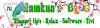
Nhận xét
làm lại cái tem khác sao chả thấy mấy cái bước 3 nhỉ chán quá
Trả lờiXóa@everytimeBạn có thể đặt nó trước thẻ:
Trả lờiXóa<data:comment.body/>
Lưu ý có thể có 2 hoặc 3 thẻ <data:comment.body/> do vậy bạn cần thử lần lượt:P
của mình ko hiện ra bạn ơi
Trả lờiXóaMình muốn comment như của bạn thì làm ntn hả bạn?
Trả lờiXóa@doanluanvan Bạn lưu ý Copy đúng Code nha :3) :3) :3)
Trả lờiXóaComment như mình bạn tham khảo
Chèn comment phân cấp vào Blogspot của bạn vers 1
hoặc:
Chèn comment phân cấp vào Blogspot Ver 2 với jquery:3) :3) :3) :3)
@FairstarSao mình không làm dc nhỉ. copy và lam theo như vậy rùi
Trả lờiXóasao mình không làm dc nhỉ, mình copy làm đúng theo hướng dẫn rồi
Trả lờiXóa@Phạm Văn Chung Bạn có thể nói rõ là không hiển thị hay là lỗi khi save không
Trả lờiXóaNếu mình chỉ muốn làm tên admin có màu khác thì làm như thế nào hả admin?
Trả lờiXóa