Bình thường mỗi blog đều có khung comment form nằm dưới mỗi phần nhận xét, và bạn vẫn dùng kiểu mặc định đó. Nhưng giờ bạn lại muốn thay đổi phong cách cho mới lạ phần comment thì phải làm thế nào đây.
Hôm nay namkna sẽ hướng dẫn các bạn tùy biến khung comment ngược lại với khung comment mặc định của blogger tức là đặt khung comment lên trước phần nhận xét của chủ blog và visittor.
☼ Cách tiến hành:
1- Đăng nhập vào Blog
2- Vào mẫu (template)
3- Chọn Chỉnh sử HTML (Edit HTML)
3- Bấm chuột vào một vị trí bất kỳ trong khung chỉnh sửa HTML => Bấm tổ hợp phím Ctrl+F để mở hộp tìm kiếm nội tuyến và Tìm đoạn code hiển thị form comment:
<p class='comment-footer'>
<b:if cond='data:post.embedCommentForm'>
<b:if cond='data:post.allowNewComments'>
<b:include data='post' name='comment-form'/>
<b:else/>
<data:post.noNewCommentsText/>
</b:if>
<b:else/>
<b:if cond='data:post.allowComments'>
<a expr:href='data:post.addCommentUrl' expr:onclick='data:post.addCommentOnclick'><data:postCommentMsg/></a>
</b:if>
</b:if>
</p>
5-Di chuyển toàn bộ đoạn code màu xanh xuống sau đoạn code sau:<b:includable id='comments' var='post'>
<div class='comments' id='comments'>
<a name='comments'/>
<b:if cond='data:post.allowComments'>
<h4>
<b:if cond='data:post.numComments == 1'>
1 <data:commentLabel/>:
<b:else/>
<data:post.numComments/> <data:commentLabelPlural/>:
</b:if>
</h4>
- Khi đó đoạn code mới có dạng như sau:
<b:includable id='comments' var='post'>
<div class='comments' id='comments'>
<a name='comments'/>
<b:if cond='data:post.allowComments'>
<h4>
<b:if cond='data:post.numComments == 1'>
1 <data:commentLabel/>:
<b:else/>
<data:post.numComments/> <data:commentLabelPlural/>:
</b:if>
</h4>
<b:if cond='data:post.embedCommentForm'>
<b:if cond='data:post.allowNewComments'>
<b:include data='post' name='comment-form'/>
<b:else/>
<data:post.noNewCommentsText/>
</b:if>
<b:else/>
<b:if cond='data:post.allowComments'>
<a expr:href='data:post.addCommentUrl' expr:onclick='data:post.addCommentOnclick'><data:postCommentMsg/></a>
</b:if>
</b:if>
5- bấm Lưu Mẫu lại- Các đoạn code có thể khác nhau chút ít tùy thuộc vào người thiết kế template đó, Tuy nhiên về cơ bản không khác nhau nhiều vì cấu tạo mặc định của các đoạn code đó phải như thế.
- Nếu muốn quay trở lại như ban đầu thì bạn làm ngược lại quy trình trên là ok.
Mẫu thread comment xem bài này:
Chúc thành công!


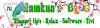
Nhận xét
Namkna ơi vui lòng cho mình hỏi hiện nay tiện ích này còn hoạt động với các template được cấp bởi Blogger k0? Mình dùng template Classic của Blogger nhưng ko thể làm được, bạn xem giúp mình nha.
Trả lờiXóaXin cảm ơn rất nhiều!
guestbook-bnll.blogspot.com
@Bóng Người Lặng Lẽ Để mình test lại coi sao đã nha. Dù sao bài viết cũng lâu rùi.
Trả lờiXóaCảm ơn Admin, nhưng hình như là... k0 được thì phải? :(
Trả lờiXóaJust Nothiin tui giay gia reng Velvet Matte là thIn túi giấy quảng cáoỏi son màu nude nhưng không làm mặt tái đi, ngược lại, màu này không kén da, độ mềm mượt cao, mIn túi gi?y đ?ng l?ch t?tịn như nhung. Tuy nhiên, Phương Thuý cho biết khi ăn uống thì son trôi màu khá nhiều, không giữ màu lâu như Rouge Louboutin.
Trả lờiXóa