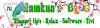Để thấy rõ hơn các bạn hãy xem Demo.
☼ Cách tiến hành:
1- Đăng nhập (login) vào Blog
2- Vào Bảng điều khiển (Dashboard)
3- Chọn Bỗ cục
4- Tạo một HTML/Javarscrip mới
5. Dán đoạn code bên dưới vào.
<script>
///////////////////////////////////////////////////////////////////////////
// CONFIGURATION STARTS HERE
///////////////////////////////////////////////////////////////////////////
// Đặt số lượng chữ hiển thị theo ý thích của bạn
var sparklenumber=20
// Đặt lại font chữ theo ý thích của bạn
var sparklefont=new Array("Arial","Times","Comic Sans MS")
// Đặt lại kích thước chữ theo ý thích của bạn
var sparklesize=new Array(5,10,15,20)
// Đặt lại mã màu theo ý thích
var sparklecolor=new Array("#FF0000","#0000FF","#00FF00","#000000")
// Đặt lại tốc độ theo ý thích của bạn (số càng lớn tốc độ càng chậm)
var speed=20
///////////////////////////////////////////////////////////////////////////
// CONFIGURATION ENDS HERE
///////////////////////////////////////////////////////////////////////////
// Do not edit below this line
var sparklesizeNS4=new Array()
var x_sparklepos
var y_sparklepos
var x,y
var x_random=new Array()
var y_random=new Array()
var max_explsteps=80
var i_explsteps=0
var i_color=0
var i_size=0
var i_font=0
var marginbottom
var marginright
var sparklewidth=20
var sparkleheight=20
var isloaded=false
var browserinfos=navigator.userAgent
var ie4=document.all&&!document.getElementById&&!browserinfos.match(/Opera/)
var ie5=document.all&&document.getElementById&&!browserinfos.match(/Opera/)
var ns4=document.layers
var ns6=!document.all&&document.getElementById&&!browserinfos.match(/Opera/)
var opera=browserinfos.match(/Opera/)
var browserok=ie4||ie5||ns4||ns6||opera
function initlinkexploder() {
isloaded=true
}
function startexplosion(whatword) {
if (isloaded) {
i_explsteps=0
x_sparklepos=x
y_sparklepos=y
for (i=0;i<=sparklenumber;i++) {
x_random[i]=Math.ceil(20*Math.random())-10
y_random[i]=Math.ceil(20*Math.random())-10
while(x_random[i]>-2 && x_random[i]<2) {
x_random[i]=Math.ceil(20*Math.random())-10
y_random[i]=Math.ceil(20*Math.random())-10
}
}
if (ie5||opera) {
marginbottom=document.body.clientHeight
marginright=document.body.clientWidth
}
if (ns6) {
marginbottom=window.innerHeight
marginright=window.innerWidth
}
for (i=0;i<=sparklenumber;i++) {
var thisspan=document.getElementById("span"+i).style
thisspan.visibility="VISIBLE"
thisspan.left=x_sparklepos+"px"
thisspan.top=y_sparklepos+"px"
var thisspan=document.getElementById("span"+i)
thisspan.innerHTML=whatword
sparklewidth=parseInt(thisspan.offsetWidth)
sparkleheight=parseInt(thisspan.offsetHeight)
}
explode()
}
}
function explode() {
if (i_explsteps<=max_explsteps) {
for (i=0;i<=sparklenumber;i++) {
var thisspan=document.getElementById("span"+i).style
if (parseInt(thisspan.left)>=marginright-sparklewidth-30+document.body.scrollLeft || parseInt(thisspan.top)>=marginbottom-sparkleheight-20+document.body.scrollTop) {
thisspan.left=-1000+"px"
thisspan.top=-1000+"px"
}
else {
thisspan.visibility="VISIBLE"
thisspan.left=parseInt(thisspan.left)+x_random[i]+"px"
thisspan.top=parseInt(thisspan.top)+y_random[i]+"px"
}
}
i_explsteps++
var timer=setTimeout("explode()",speed)
}
else {
for (i=0;i<=sparklenumber;i++) {
var thisspan=document.getElementById("span"+i).style
thisspan.visibility="hidden"
}
clearTimeout(timer)
}
}
function handlerMM(e){
x = (ns4||ns6) ? e.pageX : document.body.scrollLeft+event.clientX
y = (ns4||ns6) ? e.pageY : document.body.scrollTop+event.clientY
}
document.onmousemove=handlerMM;
document.write("<style>")
document.write(".spanstyle {")
document.write("position:absolute;")
document.write("visibility:hidden;")
document.write("}")
document.write("</style>")
for (i=0;i<=sparklenumber;i++) {
document.write("<div id='span"+i+"' class='spanstyle' style='font-family:"+sparklefont[i_font]+";font-size:"+sparklesize[i_size]+"pt;color:"+sparklecolor[i_color]+";'>")
document.write(".")
document.write("</div>")
i_color++;i_font++;i_size++;
if (i_color>=sparklecolor.length) {i_color=0}
if (i_font>=sparklefont.length) {i_font=0}
if (i_size>=sparklesize.length) {i_size=0}
}
if (browserok) {
window.onload=initlinkexploder
}
</script>
Để cho liên kết của bạn có hiệu ứng thì khi chèn link liên kết bạn sử dụng đoạn code sau trong bài viết.<a href="URL trang liên kết" onMouseOver="startexplosion('Chũ chạy xung quanh link liên kết')">Tên link liên kết</a>Xuất bản bài viết và xem thành quả nha.