
Menu sử dụng jQuery nhìn rất đẹp mắt và gọn nhẹ. Thích hợp cho các bạn theo phong cách đơn giản, gọn nhẹ, tất cả sẽ hiện ra khi bạn di cuột vào chữ Menu.
Xem Demo

1. Đầu tiên bạn hãy vào tài khoản blogger
2. Vào Thiết kế
3. Chọn Phần tử trang
4. Thêm tiện ích - HTML/Javarscrip
5. Và dán code bên dưới vào:
<script type="text/javascript"src="http://ajax.googleapis.com/ajax/libs/jquery/1.3.2/jquery.min.js"></script>
<style type="text/css">
.megamenu{
position: absolute;
display: none;
left: 0;
top: 0;
background: white;
border: 1px solid #f06b24;
border-width: 5px 5px;
padding: 10px;
font: normal 12px verdanal;
z-index: 100;
}
.megamenu .column{
float: left;
width: 180px;
margin-right: 5px;
}
.megamenu .column ul{
margin: 0;
padding: 0;
list-style-type: none;
}
.megamenu .column ul li{
padding-bottom: 5px;
}
.megamenu .column h3{
background: #e0e0e0;
font: bold 13px verdana;
margin: 0 0 5px 0;
}
.megamenu .column ul li a{
text-decoration: none;
}
.megamenu .column ul li a:hover{
color: red;
}
</style>
<script type="text/javascript">
jQuery.noConflict();
var jkmegamenu={
effectduration: 300, //duration of animation, in milliseconds
delaytimer: 200, //delay after mouseout before menu should be hidden, in milliseconds
//No need to edit beyond here
megamenulabels: [],
megamenus: [], //array to contain each block menu instances
zIndexVal: 1000, //starting z-index value for drop down menu
$shimobj: null,
addshim:function($){
$(document.body).append('<iframe id="outlineiframeshim" src="'+(location.protocol=="https:"? 'blank.htm' : 'about:blank')+'" style="display:none; left:0; top:0; z-index:999; position:absolute; filter:progid:DXImageTransform.Microsoft.Alpha(style=0,opacity=0)" frameBorder="0" scrolling="no"></IFRAME>')
this.$shimobj=$("#outlineiframeshim")
},
alignmenu:function($, e, megamenu_pos){
var megamenu=this.megamenus[megamenu_pos]
var $anchor=megamenu.$anchorobj
var $menu=megamenu.$menuobj
var menuleft=($(window).width()-(megamenu.offsetx-$(document).scrollLeft())>megamenu.actualwidth)? megamenu.offsetx : megamenu.offsetx-megamenu.actualwidth+megamenu.anchorwidth //get x coord of menu
//var menutop=($(window).height()-(megamenu.offsety-$(document).scrollTop()+megamenu.anchorheight)>megamenu.actualheight)? megamenu.offsety+megamenu.anchorheight : megamenu.offsety-megamenu.actualheight
var menutop=megamenu.offsety+megamenu.anchorheight //get y coord of menu
$menu.css({left:menuleft+"px", top:menutop+"px"})
this.$shimobj.css({width:megamenu.actualwidth+"px", height:megamenu.actualheight+"px", left:menuleft+"px", top:menutop+"px", display:"block"})
},
showmenu:function(e, megamenu_pos){
var megamenu=this.megamenus[megamenu_pos]
var $menu=megamenu.$menuobj
var $menuinner=megamenu.$menuinner
if ($menu.css("display")=="none"){
this.alignmenu(jQuery, e, megamenu_pos)
$menu.css("z-index", ++this.zIndexVal)
$menu.show(this.effectduration, function(){
$menuinner.css('visibility', 'visible')
})
}
else if ($menu.css("display")=="block" && e.type=="click"){ //if menu is hidden and this is a "click" event (versus "mouseout")
this.hidemenu(e, megamenu_pos)
}
return false
},
hidemenu:function(e, megamenu_pos){
var megamenu=this.megamenus[megamenu_pos]
var $menu=megamenu.$menuobj
var $menuinner=megamenu.$menuinner
$menuinner.css('visibility', 'hidden')
this.$shimobj.css({display:"none", left:0, top:0})
$menu.hide(this.effectduration)
},
definemenu:function(anchorid, menuid, revealtype){
this.megamenulabels.push([anchorid, menuid, revealtype])
},
render:function($){
for (var i=0, labels=this.megamenulabels[i]; i<this.megamenulabels.length; i++, labels=this.megamenulabels[i]){
if ($('#'+labels[0]).length!=1 || $('#'+labels[1]).length!=1) //if one of the two elements are NOT defined, exist
return
this.megamenus.push({$anchorobj:$("#"+labels[0]), $menuobj:$("#"+labels[1]), $menuinner:$("#"+labels[1]).children('ul:first-child'), revealtype:labels[2], hidetimer:null})
var megamenu=this.megamenus[i]
megamenu.$anchorobj.add(megamenu.$menuobj).attr("_megamenupos", i+"pos") //remember index of this drop down menu
megamenu.actualwidth=megamenu.$menuobj.outerWidth()
megamenu.actualheight=megamenu.$menuobj.outerHeight()
megamenu.offsetx=megamenu.$anchorobj.offset().left
megamenu.offsety=megamenu.$anchorobj.offset().top
megamenu.anchorwidth=megamenu.$anchorobj.outerWidth()
megamenu.anchorheight=megamenu.$anchorobj.outerHeight()
$(document.body).append(megamenu.$menuobj) //move drop down menu to end of document
megamenu.$menuobj.css("z-index", ++this.zIndexVal).hide()
megamenu.$menuinner.css("visibility", "hidden")
megamenu.$anchorobj.bind(megamenu.revealtype=="click"? "click" : "mouseenter", function(e){
var menuinfo=jkmegamenu.megamenus[parseInt(this.getAttribute("_megamenupos"))]
clearTimeout(menuinfo.hidetimer) //cancel hide menu timer
return jkmegamenu.showmenu(e, parseInt(this.getAttribute("_megamenupos")))
})
megamenu.$anchorobj.bind("mouseleave", function(e){
var menuinfo=jkmegamenu.megamenus[parseInt(this.getAttribute("_megamenupos"))]
if (e.relatedTarget!=menuinfo.$menuobj.get(0) && $(e.relatedTarget).parents("#"+menuinfo.$menuobj.get(0).id).length==0){ //check that mouse hasn't moved into menu object
menuinfo.hidetimer=setTimeout(function(){ //add delay before hiding menu
jkmegamenu.hidemenu(e, parseInt(menuinfo.$menuobj.get(0).getAttribute("_megamenupos")))
}, jkmegamenu.delaytimer)
}
})
megamenu.$menuobj.bind("mouseenter", function(e){
var menuinfo=jkmegamenu.megamenus[parseInt(this.getAttribute("_megamenupos"))]
clearTimeout(menuinfo.hidetimer) //cancel hide menu timer
})
megamenu.$menuobj.bind("click mouseleave", function(e){
var menuinfo=jkmegamenu.megamenus[parseInt(this.getAttribute("_megamenupos"))]
menuinfo.hidetimer=setTimeout(function(){ //add delay before hiding menu
jkmegamenu.hidemenu(e, parseInt(menuinfo.$menuobj.get(0).getAttribute("_megamenupos")))
}, jkmegamenu.delaytimer)
})
} //end for loop
if(/Safari/i.test(navigator.userAgent)){ //if Safari
$(window).bind("resize load", function(){
for (var i=0; i<jkmegamenu.megamenus.length; i++){
var megamenu=jkmegamenu.megamenus[i]
var $anchorisimg=(megamenu.$anchorobj.children().length==1 && megamenu.$anchorobj.children().eq(0).is('img'))? megamenu.$anchorobj.children().eq(0) : null
if ($anchorisimg){ //if anchor is an image link, get offsets and dimensions of image itself, instead of parent A
megamenu.offsetx=$anchorisimg.offset().left
megamenu.offsety=$anchorisimg.offset().top
megamenu.anchorwidth=$anchorisimg.width()
megamenu.anchorheight=$anchorisimg.height()
}
}
})
}
else{
$(window).bind("resize", function(){
for (var i=0; i<jkmegamenu.megamenus.length; i++){
var megamenu=jkmegamenu.megamenus[i]
megamenu.offsetx=megamenu.$anchorobj.offset().left
megamenu.offsety=megamenu.$anchorobj.offset().top
}
})
}
jkmegamenu.addshim($)
}
}
jQuery(document).ready(function($){
jkmegamenu.render($)
})
</script>
<script type="text/javascript">
//jkmegamenu.definemenu("anchorid", "menuid", "mouseover|click")
jkmegamenu.definemenu("megaanchor", "megamenu1", "mouseover")
</script>
<a href="http://namkna.blogspot.com/" id="megaanchor"><img alt="" src="https://blogger.googleusercontent.com/img/b/R29vZ2xl/AVvXsEjAKEQihASWb3pDoGcyFmHzbcV3JSHJ1p0-FHLf6_Whmf0USPdFtWlkbco8G0tdByG7IdUa2S-jdAcmU70Ewc82jl3nswmC-OFu3AOPRCBf9rBqfjZurag3lAv79FbJ88XWWLNHf6ZYgYc/s1600/Megaanchor-menu-namkna-ngoctra-1.gif" style="border:0px"/ > MENU </a>
<div id="megamenu1" class="megamenu">
<div class="column">
<h3>
<img src="https://blogger.googleusercontent.com/img/b/R29vZ2xl/AVvXsEiAUDcJ61lUotL_SoT3CBpKYQdkm_S_KXcwU982beb1w7VumpHBuKJBQSOgDuQg0B61dynfqzf46wRPJZwgfXjiP14Qqn-Waxeg8xgIsErTbXgGZHz6WYA7fEEiVZb1jma-PrtyjNSXMAg/s1600/Megaanchor-menu-namkna-ngoctra-2.gif" alt="" style="border:0px;"/ > Sản phẩm</h3>
<ul>
<li><a href="http://namkna.blogspot.com/2011/12/tuyen-tap-hai-xuan-2012.html"> Hài xuân 2012 </a></li>
<li><a href="http://namkna.blogspot.com/2011/01/hai-xuan-2011.html"> Hài xuân 2011 </a></li>
<li><a href="http://namkna.blogspot.com/2011/01/hai-chau-tinh-tri-cuc-hay.html"> Châu tinh trì </a></li>
<li><a href="http://namkna.blogspot.com/2011/02/thu-gian-cuoi-tuan-full.html"> Thư giãn cuối tuần </a></li>
<li><a href="http://namkna.blogspot.com/2011/03/phim-hai-chon-loc.html"> Chọn lọc </a></li>
</ul>
</div>
<div class="column">
<h3>
<img src="https://blogger.googleusercontent.com/img/b/R29vZ2xl/AVvXsEg1UnKu1UpupJesG4dhW0ld1RJuWul8cZkuW_Z6DNKdSNVCEodMFW5neddSyg59Dsp3wxXdLCu-M_RxDmfwa-opQBkz9PSTwc2t3TsZO_9lK5oIoUjcBF7mcSSstmtXC-Qljfy2nhkrkmE/s1600/Megaanchor-menu-namkna-ngoctra-3.gif" alt="" style="border:0px;"/ > Trang chủ</h3>
<ul>
<li><a href="http://namkna.blogspot.com/">Trang chủ</a></li>
<li><a href="http://www.blogger.com/home">Đăng nhập</a></li>
<li><a href="http://namkna.blogspot.com/">Control Panel</a></li>
<li><a href="http://namkna.blogspot.com/">Thoát</a></li>
</ul>
</div>
<div class="column">
<h3>
<img src="https://blogger.googleusercontent.com/img/b/R29vZ2xl/AVvXsEjJPVzNUk9xHXasApyM1813xSwhp_uhc9JBJw5PyaA_WA_PBxyjAAv0sBk1kI10MPj5tgFbojMHCVtgfppCR9ZGCNFgntv9LEKmRoU6yLGgWQg_tS5pYIHnRg4JK2Xy7ezCfHm7FrIObH4/s1600/Megaanchor-menu-namkna-ngoctra-3_2.gif" alt="" style="border:0px;"/ > Story</h3>
<ul>
<li><a href="http://namkna.blogspot.com/search/label/Love%20-%20Friend"> Love story </a></li>
<li><a href="http://namkna.blogspot.com/search/label/BlogRadio"> Blogradio </a></li>
<li><a href="http://namkna.blogspot.com/2011/02/qua-tang-cuoc-song_7172.html"> Quà tặng cuộc sống </a></li>
<li><a href="http://namkna.blogspot.com/2011/12/khoanh-khac-ky-dieu-tuyen-tap.html"> Khoảnh khắc kỳ diệu </a></li>
</ul>
</div>
<br style="clear: left" />
<div class="column">
<h3>
<img src="https://blogger.googleusercontent.com/img/b/R29vZ2xl/AVvXsEgwe44QbW-Iwo10-lnzL_sp4n8aDJzsyS1yH5LhxrTwshBWm7dPbv-h_lJBdkiTq7O-8OqRJO6unFdLyh8Gumw3ydTFs2rGqy-2jvFbAyvIW1RrFdOl10zvT8-njIy_8xeYv0Gb7gY9O4Y/s1600/Megaanchor-menu-namkna-ngoctra-3_3.gif" alt="" style="border:0px;"/ > Thủ thuật</h3>
<ul>
<li><a href="http://namkna.blogspot.com/search/label/Blogspot-tips"> Blogspot </a></li>
<li><a href="http://namkna.blogspot.com/search/label/BlogYahoo-Tips"> Blog Yahoo </a></li>
<li><a href="http://namkna.blogspot.com/search/label/Yahoo"> Messenger</a></li>
<li><a href="http://namkna.blogspot.com/search/label/World-PPT"> World-PPT/a></li>
<li><a href="http://namkna.blogspot.com/p/photo-editor-online-photoshop-online_24.html"> Photoshop</a></li>
</ul>
</div>
<div class="column">
<h3>
<img src="https://blogger.googleusercontent.com/img/b/R29vZ2xl/AVvXsEhY5xNAtbBeT0FBRyuDTN7wkGK6A2UvpBrjjfZ1XOqm2XDohIq0XzVrMM1f-7OCeHR56-JoZShacjB-YekNcNX_hvjLP_xqHMSNXAegCkt7NctBJOJiG1l7njApCt5q_Pw-4Mhl9GT4KCI/s1600/Megaanchor-menu-namkna-ngoctra-3_4.gif" alt="" style="border:0px;"/ > Download</h3>
<ul>
<li><a href="http://namkna.blogspot.com/search/label/Lam-Phim">Làm phim</a></li>
<li><a href="http://namkna.blogspot.com/search/label/IDM-Downloand">IDM</a></li>
<li><a href="http://namkna.blogspot.com/search/label/Phan%20Mem">Miễn phí</a></li>
<li><a href="http://namkna.blogspot.com/2011/02/nhac-hinh.html#">Phim</a></li>
</ul>
</div>
<div class="column">
<h3>
<img src="https://blogger.googleusercontent.com/img/b/R29vZ2xl/AVvXsEgWuSxR6NlujxPIZsqxkyrHgnOsKwL3DAlnvT1mo_CfEZDm5qR46XCl0S6yB9wAwd-ZdAiNhUDCMZ_jRr6sJASeoDcCSdK2FwPTSp7SJGcfka3aLqupZKF7kZZcTa12RsTNu9JIVbZ6r9E/s1600/Megaanchor-menu-namkna-ngoctra-3_4_2.gif" alt="" style="border:0px;"/ > Nge nhạc</h3>
<ul>
<li><a href="http://namkna.blogspot.com/2011/02/nhac-hinh.html">Nhạc hình</a></li>
<li><a href="http://namkna.blogspot.com/2011/02/quang-le-va-nhung-ca-khuc-tru-tinh-hay_26.html">Nhạc vàng</a></li>
<li><a href="http://namkna.blogspot.com/2011/01/music.html">Không lời</a></li>
<li><a href="http://namkna.blogspot.com/2011/01/nhac-quoc-te.html">Quốc tế</a></li>
</ul>
</div>
</div>
- Các bạn thay các liên kết và tên cho phù hợp với blo là OK.
Chúc thành công!

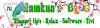
Nhận xét
:3) yeah, làm được rồi, thank pác Nam nhiều :O)
Trả lờiXóa@Thiên Vũ Không có gì chúc mừng bạn :3) :3) :3) :3)
Trả lờiXóaNamkna ơi nó bị lỗi rồi, bạn xem demo đi rồi biết
Trả lờiXóa@Tahaefment Mình đã Fix lỗi rồi :3) :3) :3)
Trả lờiXóaĐấy là do các bạn dùng các File ảnh của mình mà không chịu upload lên host riêng do vậy bị banwith. Mình đã thay các link ảnh mới bạn nên Downlaof các ảnh đó về và upload lên Blog của bạn hoặc thay bằng các link ảnh của bạn :3) :3) :3)
Chúc thành công!